Blogs can be tricky. If you are an avid blogger with a lot of followers, you may discuss hundreds of different topics on your blog and could have multiple in one blog alone. If you have a themed blog, sports for example, you may have a blog post about the NFL one week, but then discuss the NBA the next. What if your readers don’t care about the NFL and want to only read the NBA posts? This is where organizing your blog or labeling the posts will help you the most.
Labels are a simple way to organize your blog post. For Blogger (that is the website I currently use for this blog), it is very simple to add your labels. Once you finish a post, go to the right side of the screen and click “Labels” and it will open up a typing screen. Simply type in the label you would like your post to have, going back to the sports blog you could either label it “NFL” or “NBA” and you could give it multiple labels and just simply separate them by commas.
Above you can see how Blogger allows you to label your blog (to the right side of the screen).
Now you need to your readers to be able to see which labels you have in your blog, so they can organize by the posts they want to read. On Blogger, select “Layout” and click “Add a Gadget”. This will give you multiple “gadgets” you can select to place on your blog, click “Labels” then click “Save”. Now your labels will be present on the front page of your blog for all of your readers to select.
Above is an example of the front page of your Blogger blog. (Note the labels to the right)
Organization of your blog will not only make it easier for you, but your readers. So keep blogging and label up!
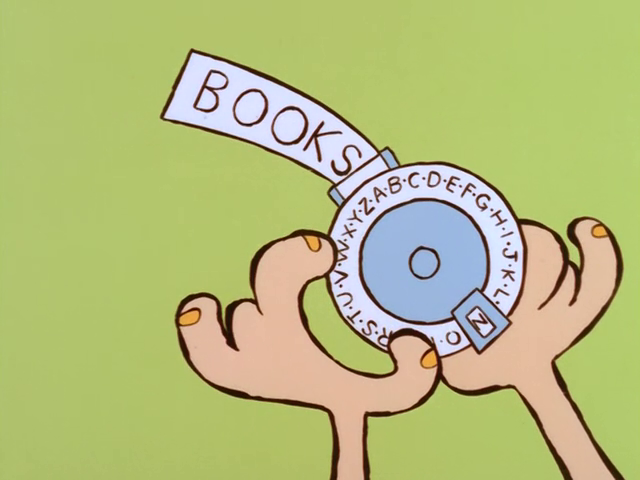

No comments:
Post a Comment